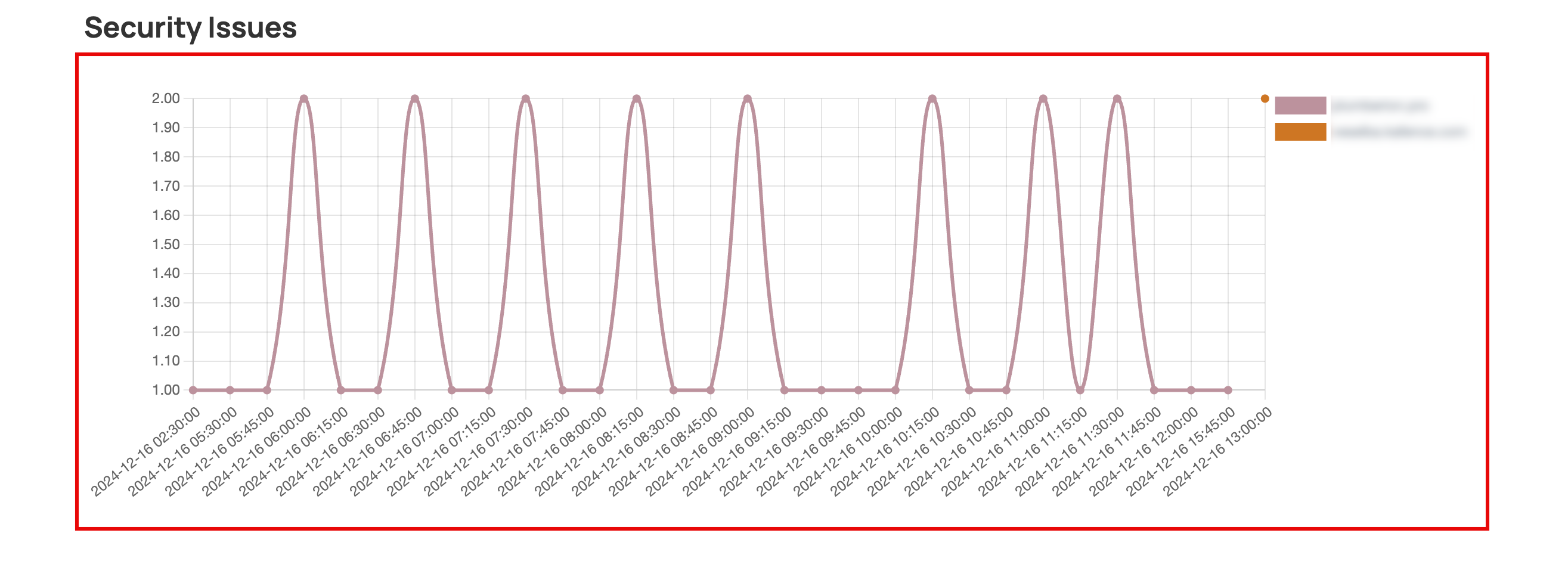Statistics
The Statistics page gives you a simple, comprehensive, and objective snapshot of your security status and provides associated metrics. These aggregated results and statuses are presented in manageable chunks of visual information that enable you to see what is going well, what needs improvement, and if necessary, where action is required. To access your Statistics:
- Ensure that you are logged into Blackwall GateKeeper’s login page.
-
In the GateKeeper user interface (UI), click Statistics from the main navigation menu bar.
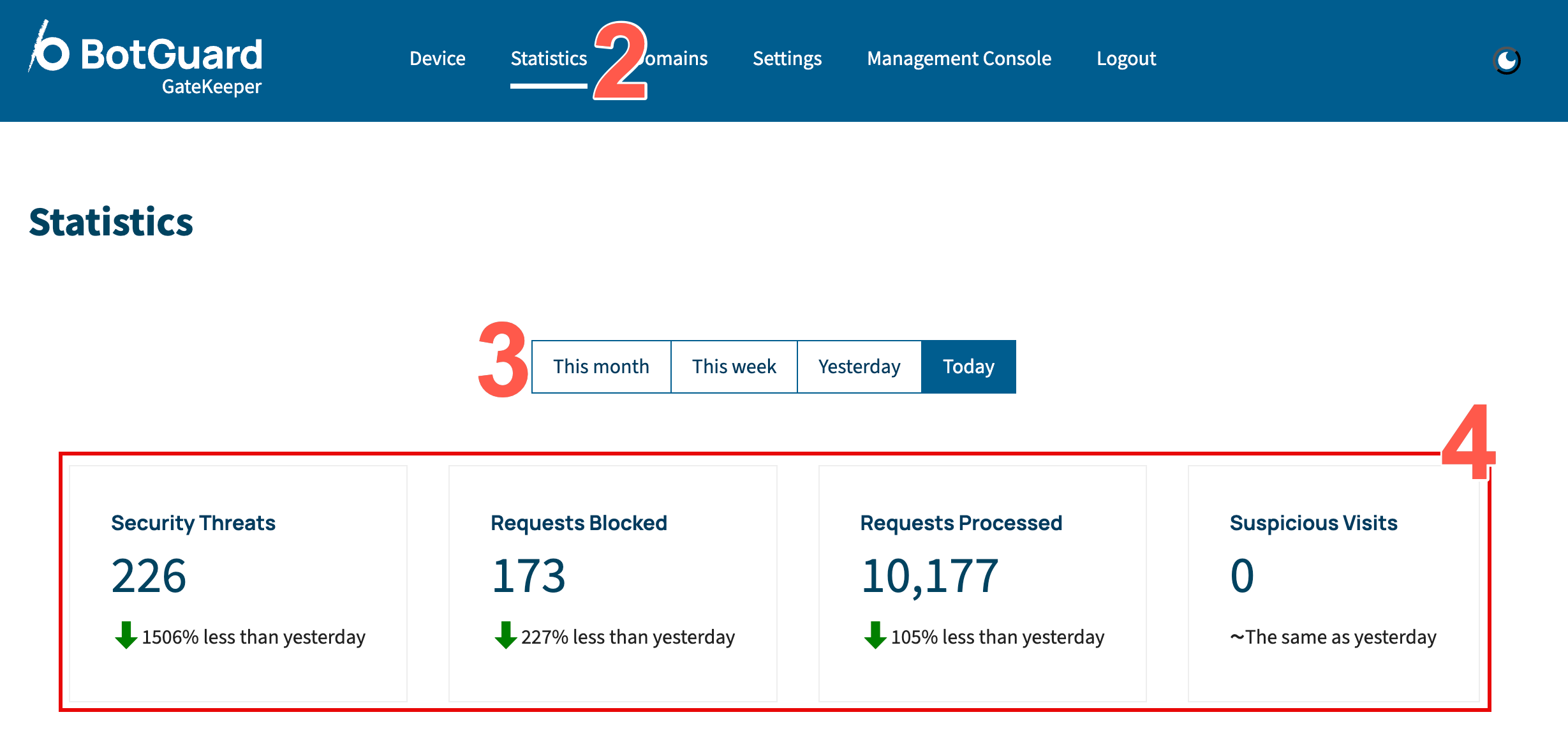
-
The secondary menu bar opens with Today selected. To view statistics for a different time frame, click one of the other options: This Month, This Week, or Yesterday. All widgets on the page instantly refresh to show data filtered for the period you choose.
- Use the widgets displayed at the tope of the page to keep up to date with your security metrics. This includes the number of Security Threats, Requests Blocked, Requests Processed, and Suspicious Visits within the time period defined. A percentage figure is also provided to show how much the each metric as increased or descreased since the previous similar period.
-
Use the widgets displayed centrally on the page to learn more about the types of threats that make up the metrics for your assets.
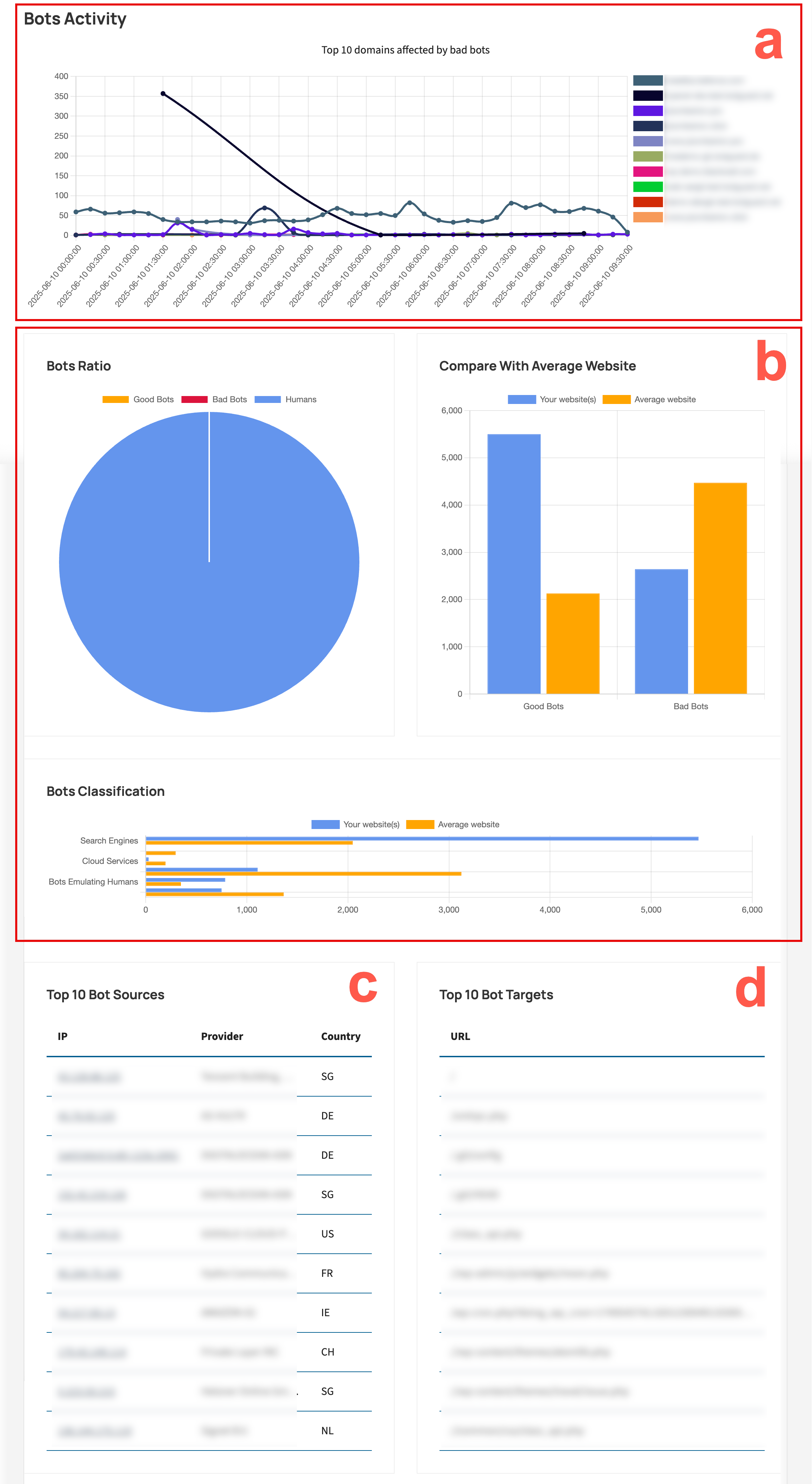
Annotation Description a The Bots Activity widget presents a graphical display of the threat levels processed over the time period selected, for the top ten affected domains in your account. b This first of this set of three widgets displays the Bots Ratio, which provides a graphical breakdown of Good Bot versus Bad Bot versus Humans interactions with your web assets. The second and third widgets in this set provide a comparison of how Your website(s) compares with Average website values for Good Bot versus Bad Bot and a breakdown of bot classifications respectively. c The top ten bot sources interacting with your website(s), including their IP address, Provider, and the Country of origin. d A shortlist of the top ten target URLs in your website(s) for bot activity. -
Use the last widget displayed in your Dashboard to identify notable security issues and their frequency over the time period selected.