Settings
The Settings page is where you can configure your instance of GateKeeper.
Redis Database
Blackwall’s GateKeeper enables you configure shared resources and behavior that apply across multiple GateKeeper instances. In particular, when you deploy multiple GateKeeper nodes (for load-balancing, high availability, or geographic redundancy), they must all point at the same Redis database. This shared Redis backend lets each instance coordinate bot-detection metrics, caching, and queueing in a cluster-wide fashion. To configure GateKeeper to point to a particular Redis database, perform the following steps:
- In your web browser, open Blackwall GateKeeper's login page.
- Authenticate using your user credentials.
- In the top menu bar of GateKeeper's UI, click Settings.
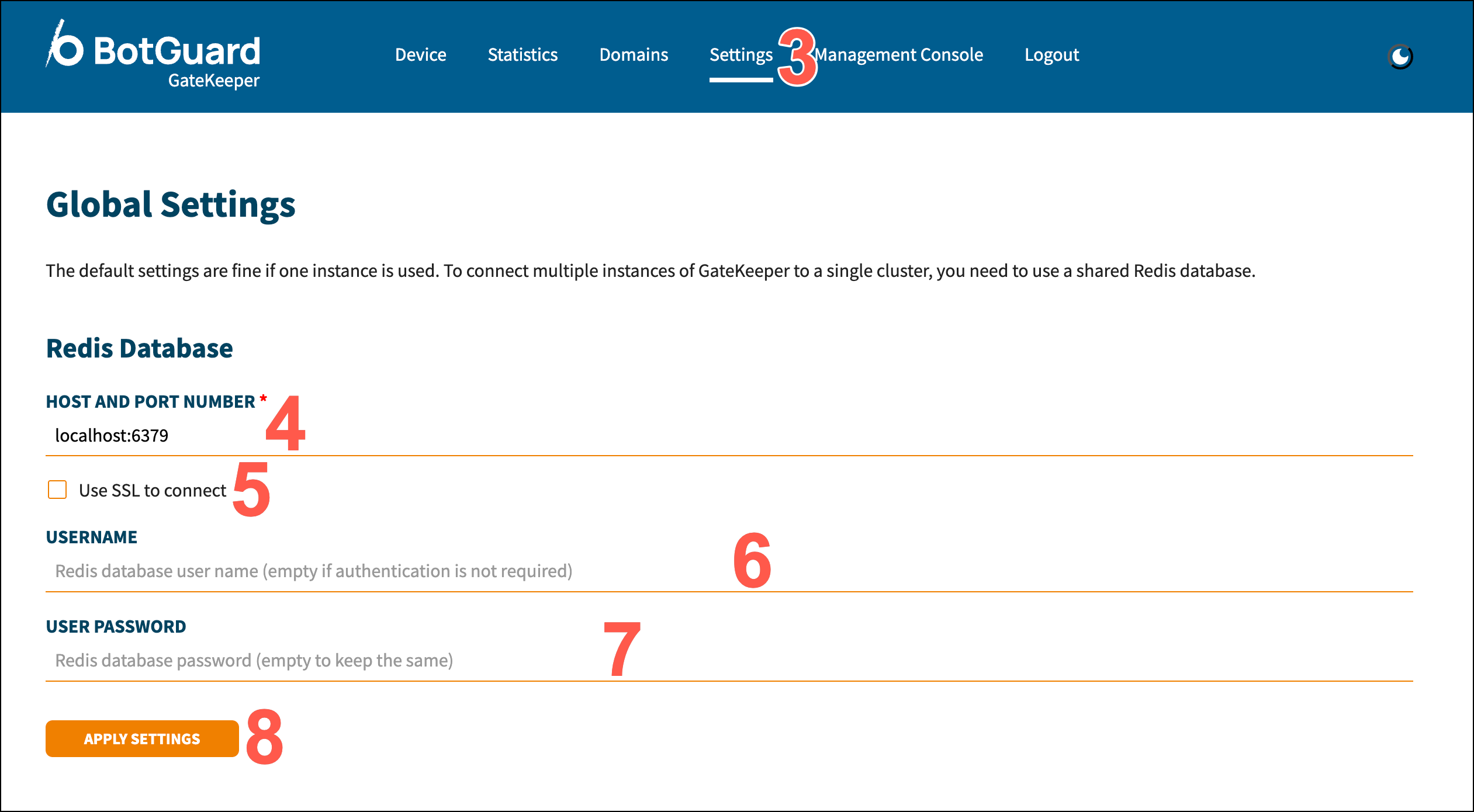
- In the HOST AND PORT NUMBER section of the Redis Database section, replace the default (localhost:6379) with your Redis endpoint. For example, it might look like this:
redis-cluster.mycompany.internal:6379. If your Redis server listens on a non-standard port, instead of 6379, append the correct port after the colon. - Optionally, place a check in the Use SSL to connect checkbox if your Redis instance requires or enforces encrypted connections.
- Type your Redis database USERNAME if your Redis account requires authentication, but leave blank if your Redis account does not require authentication.
- If you entered a value for the USERNAME field in the previous step, now enter your password for your Redis account authentication in the USER PASSWORD field.
- Click Apply Settings. GateKeeper will now attempt to connect to the specified Redis instance. If the connection succeeds, all traffic counters and caches will be stored in this shared backend.
Why cluster GateKeeper?
Running multiple GateKeeper instances behind your load-balancer (or across regions) improves fault-tolerance and capacity. By pointing each node at the same Redis database, you ensure that rate limits, bot-score thresholds and session data stay consistent—no matter which instance handles a given request.